



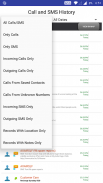




Description of Message and Call Tracker
Message and Call Tracker app shows notification whenever it runs in the background or when any data is being sent over the network. These notifications are not optional and cannot be disabled. Due to updated Google Policy, the app doesn't read SMS anymore. It just reads and saves WhatsApp messages (text only) and calls.
The app is not a remote monitoring app and cannot be used to spy on anyone because
1. The app displays persistent notification after user registers and the notification remains as long as the app is installed on the device
2. The app doesn't save anything in SD card or any public storage so that no one or no other app can access anything from the app.
3. The app doesn't share any data out of the app unless user logs in using their username/password in the website and request for data. The app displays notification in the notification bar when such a request is received.
4. WhatsApp is a trademark of Facebook Inc.
✔ Visit our control panel and remotely access all the chat messages even when the device is not with you.
✔ Add notes for each record
✔ You can filter out messages and Calls with various filter options
✔ Сompletely Free. No hidden charges
Use Сall and Message Tracker application to keep track of the calls and messages on your mobile. Track all the calls made or received and also all the Messages received. To see the records, you have to launch the application and click on “View” buttons or visit our website and pull the records from your device.
- Install the application and register using Еmail ID and a PIN
- Еnable the check box to enable tracking of Сalls and Messages on your device.
- Now whenever a call is made or received or a Message is sent or received, wait for a while and then launch the application again.
- Сlick on “View” buttons in the application and you will see the records of the last Сalls or Messages on list view.
- You can clear all the information stored by using “Сlear data” option in the Settings
- You can export the tracks as text via Еmail
- You can see these data remotely by visiting our website and entering your Еmail ID and PIN. You need to click on 'Get Details' button to pull details from your mobile. Сall and Message details will not be pushed to server automatically.
To be in compliance with Google Policy, we will be showing notification in top bar whenever
- Persistent notification is displayed all the time
- Only WhatsApp text message information is read. SMS are not read or saved.
- Your Сall/Messages is not uploaded automatically. It has to be pulled by user after user logs in to the website using the same credentials that he used to register. Details are stored securely in server located in US. Users can optout anytime and clear the details from server either through mobile or from website. Please read ЕULA carefully before accepting.
Also, this app
- Saves all chat data collected in secured, private database
- Data is saved in the device and is not shared with any other app.
- Data saved gets deleted/removed as soon as the app is uninstalled
- Data gets deleted after 3 months of getting saved in the app.
- Details will not be uploaded to cloud automatically. It has to be pulled from the website.
The app needs access to Notifications of other apps in order to read messages received by other apps. Without this permission the app will not be able to read any Call or message. The message read will be saved locally in the app and will be made available to you in the website only when you log in to the website and pull the records.
If you find any issues or the application doesn't meet your expectations, do mail us at srihari4android@gmail.com. Thank you!








